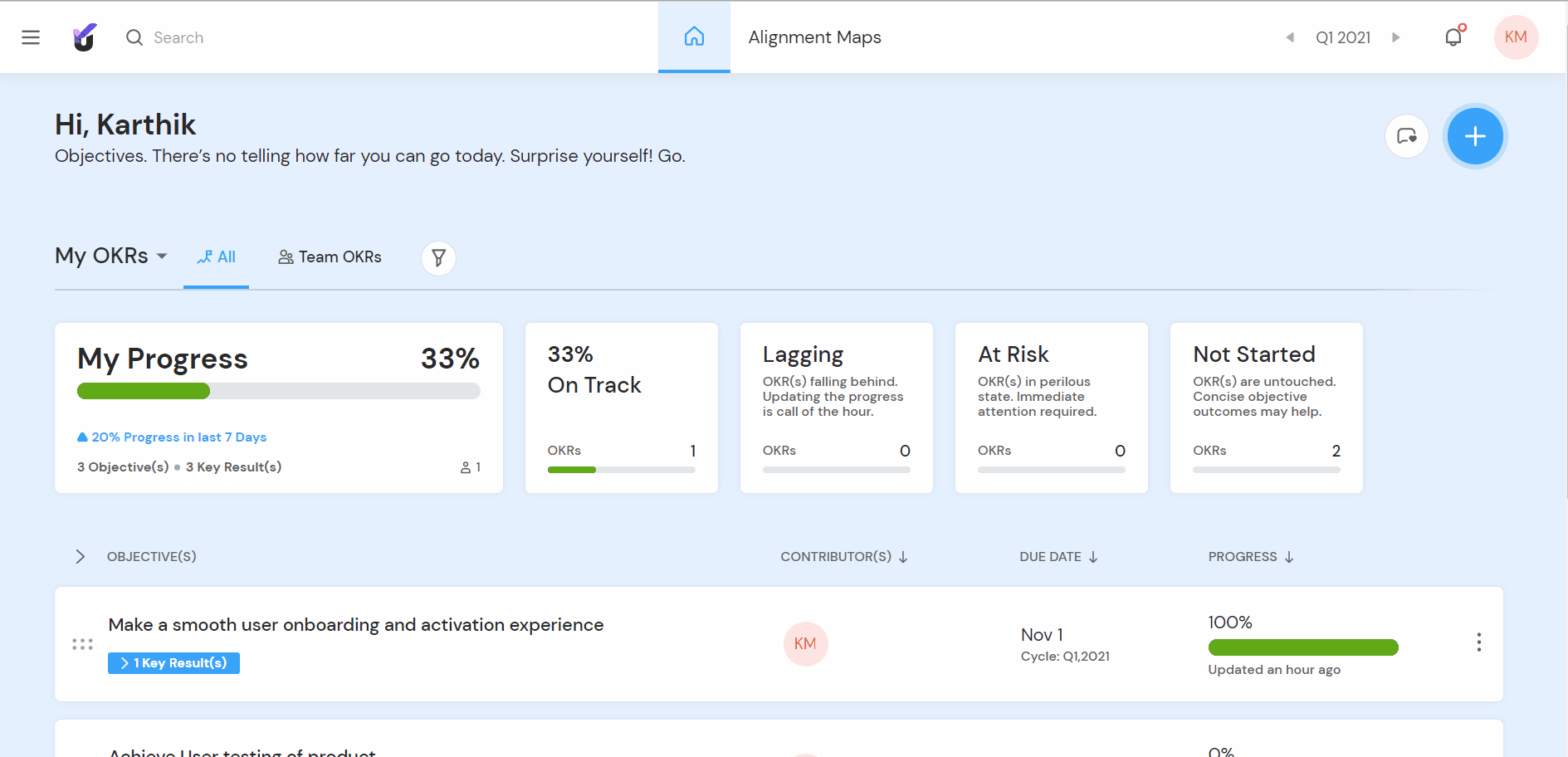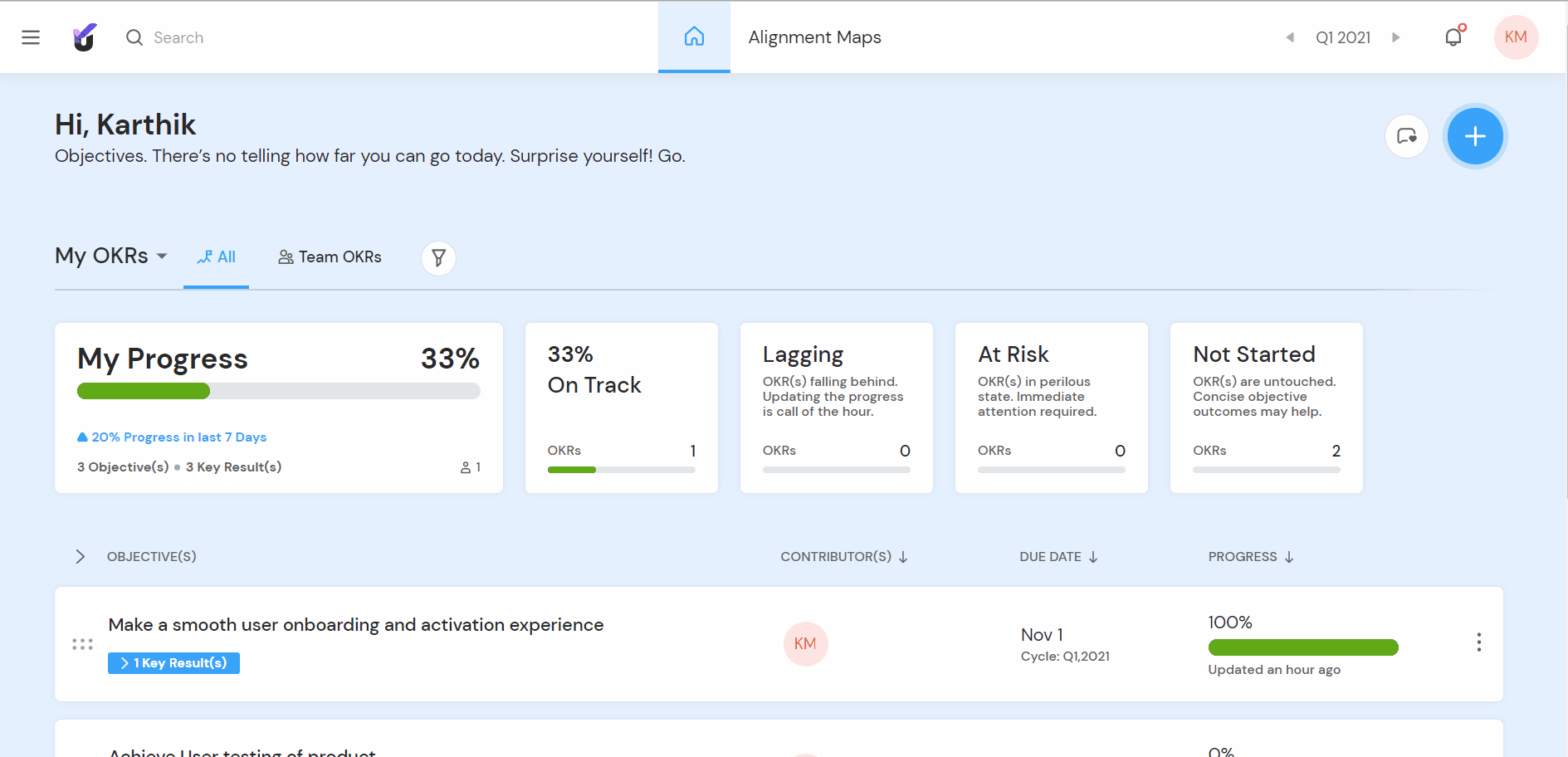Add a profile picture
- Navigate to the top right corner and click on the initials of your profile.
- Select the Profile option from the drop-down menu.
- Click on the Image icon. You will be directed to the profile picture section.
- Click on the “Upload Image.” Select your profile picture and then click on save and exit.