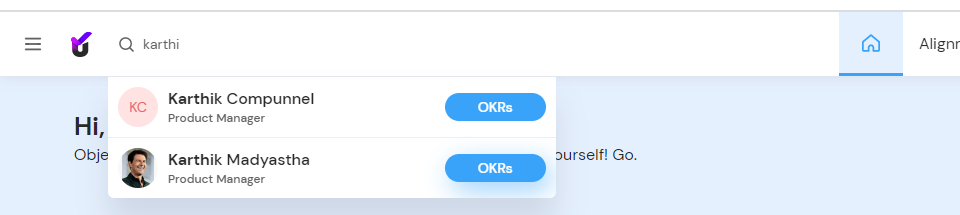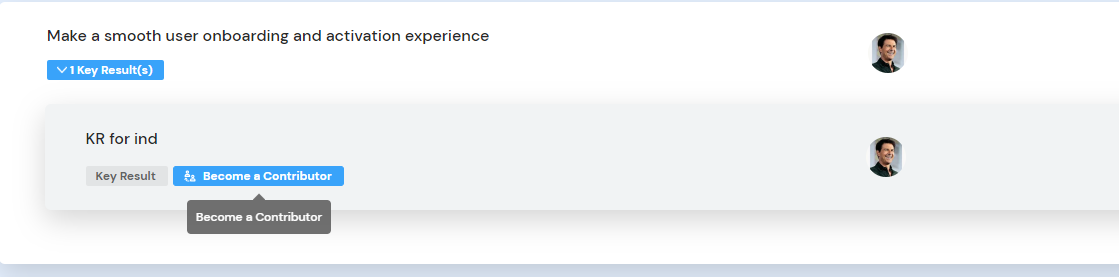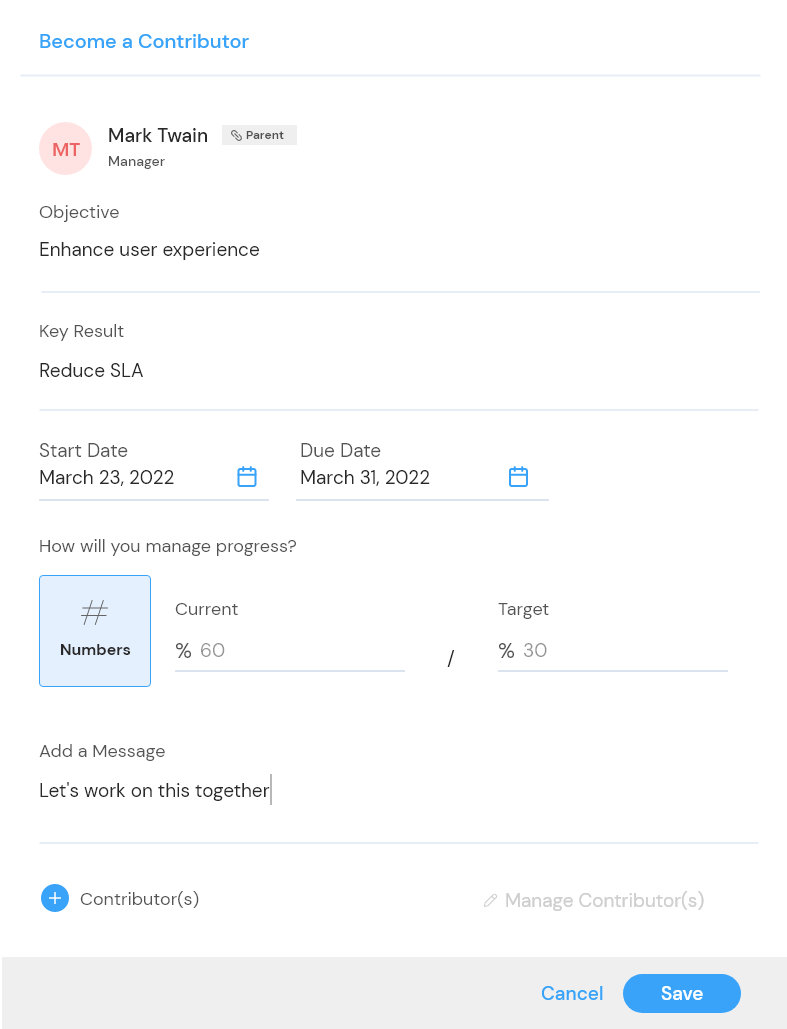- In your account, you will be able to identify a search bar on the top left of your page. Use the search bar to search for a user and view the objective dashboard of that user.
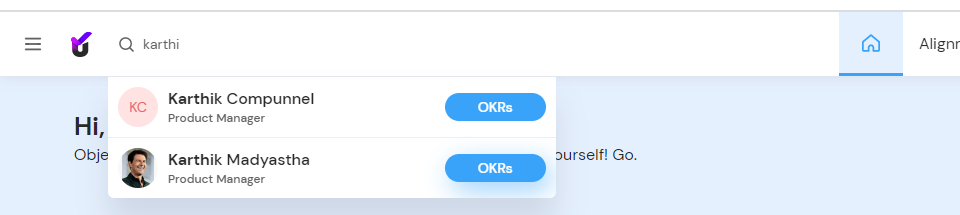
- Select the user to check their OKR dashboard.
- Click on the objective you wish to contribute.
- Click on “Become a Contributor.”
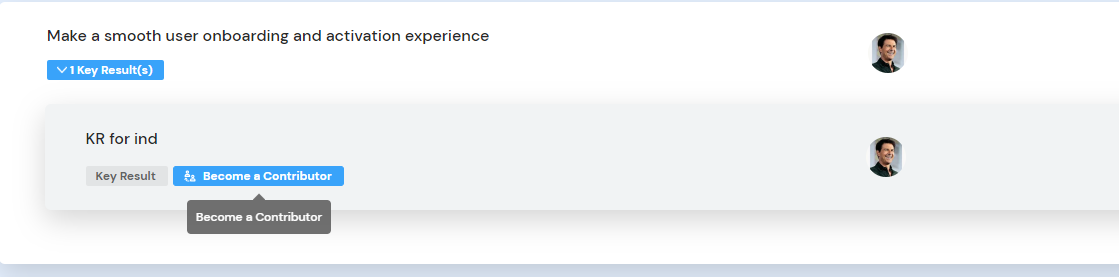
- A left drawer opens to verify the details. The user can modify their key results as a contributor.
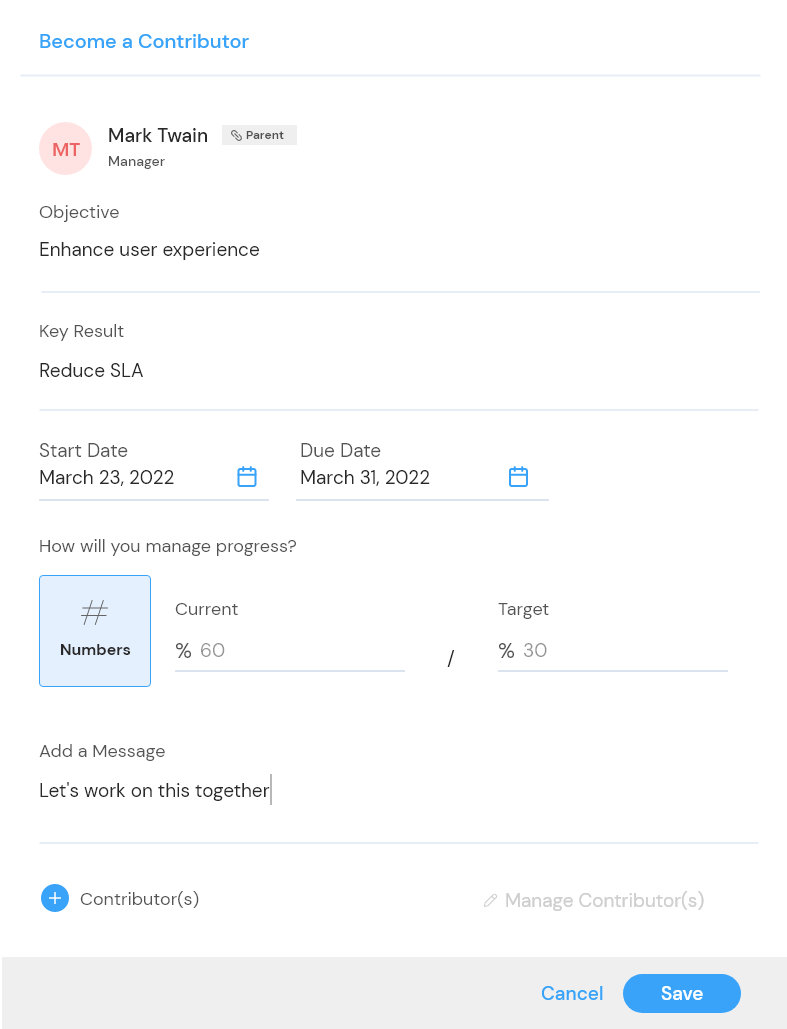
- Click on save to “Become a Contributor.”
Note: You can add other contributors yourself by clicking on the “+” icon.