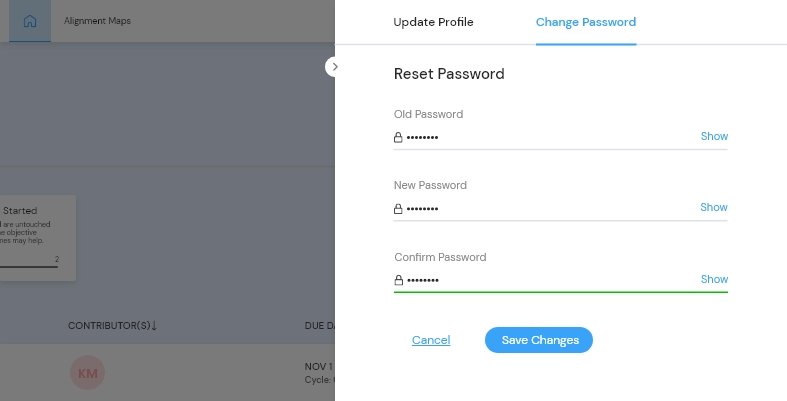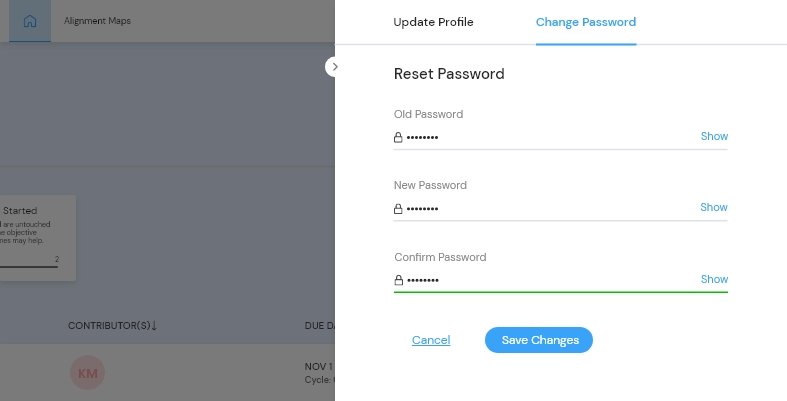Change profile password
- Navigate to the top right corner and click on your profile picture.
- Select the Profile option from the drop-down menu.
- Navigate to the Change Password tab.
- Enter the current password first and then enter the desired new password, followed by confirmation of the new password. Click on “Save Changes.”